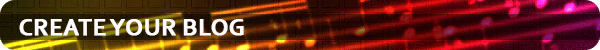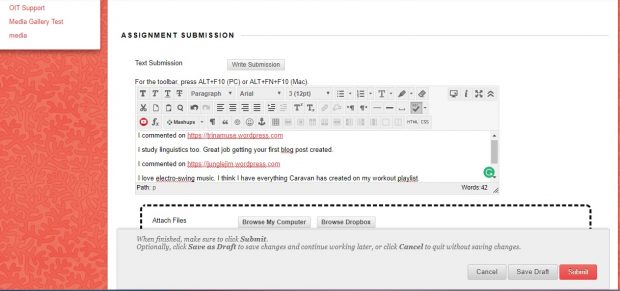Learning Objectives
Your major assignments for this course will be published on a blog for your fellow students (and the world) to read. Most students in this class will be using WordPress to create a blog. If you are familiar with another blogging format, feel free to use it. 100% success with this unit is required for continued participation in this course.
At the end of this unit, students will be able to:
- Establish a personalized blog site, configured to freely accept comments. CLO#1
- Practice posting, and submitting a blog assignment with all the components necessary for future blogging assignments. CLO#14
- Practice commenting on blogs and properly submitting comments. CLO#15
Unit 3 Instructor Lecture
Your major assignments for this course will be published on a blog for your fellow students (and the world) to read. Most students in this class will be using WordPress to create a blog. If you are familiar with another blogging format, feel free to use it. 100% success with this unit is required for continued participation in this course.
At the end of this unit, students will be able to:
- Establish a personalized blog site, configured to freely accept comments. CLO#1
- Practice posting, and submitting a blog assignment with all the components necessary for future blogging assignments. CLO#14
- Practice commenting on blogs and properly submitting comments. CLO#15
Grading Criteria for This Unit
You need to get all the components of this assignment correct.
- Your unique, working blog site.
- An introductory post, including your relationship to music.
- A link to music you enjoy.
- Discussion setting properly set, so anybody can post a comment on your blog.
All components must be in place for you to receive a grade. Do it right the first time, and receive 50 points.
- If a component is missing, you will be notified and required to resubmit this assignment again.
- Each time you have to resubmit the assignment you will lose 10 points.
Checklist of Learning Activities for This Unit
- Watch a brief lecture on domain of one’s own – why are we doing this.( LO#1)
- Read specific instructions on blog post settings and URL creation. (LO#1)
- Establish and configure a blog website (LO #1)
- Create an introduction post (LO#2)
- Submit URL of blog post through Canvas. (LO#2)
- Comment on other student’s posts (LO#3)
- Submit comments through Canvas with proper formatting. (LO #3)
Establish Your Blog Website
Your Unique URL
Your Unique URL
This is an example of a ‘URL’ or web address: https://azzivarnish.blogger.com/
- You are going to need to create a URL for your blog. The first part will be of your choosing. Think about this in advance of setting up your blog.
- For this class, you will need to incorporate your name into your blog address. You can use your real name if you’d like. You might want to consider using your blog for this class as part of your academic portfolio. If someone “googles’ you, they would be led to your brilliant and scintillating discussion.
- If you feel uncomfortable about using your real name you will just need to include components of your name to aid your instructor in identification if any problems arise.
- Real Name = Joseph Thompson Blog URL= joetson.blogger.com
- Real Name = Joseph Thompson Blog URL=sephson.blogger.com
- Real Name = Joseph Thompson Blog URL=jstompson.blogger.com
- Be prepared to be flexible and creative. Your first choice of URL may already be taken.
Set Up Your Blog Site
Set Up Your Blog Site
You will be creating a free blog site on Blogger. Blogger is now the preferred platform for blogs for this class. Here’s a video showing how to set up a new blog for this class using Blogger.
Important Discussion Settings
Very Important: Make sure your posts allow commenting:
Customize Your Blog Site
Choose a theme for your site
You can change the appearance of your blog with “themes. Learn how – Change Your Blogger Theme.
Assignment - First Blog Post
Now that your blog is ready, time to post your first blogging assignment. The purpose of this assignment is to practice the mechanics of blogging before you have to post your first “content” blog. This is an all or nothing assignment. You need to get all the components correct, or you will need to fix problems and resubmit. Every time you resubmit you lose 10 points.
Part I – Create your first introduction blog post (50 pts)
Your introduction post needs to include the following (in no particular order):
- A paragraph introducing yourself.
- An image (photograph, an image from the web, etc.) you find appealing. Here’s a tutorial on how to upload images to WordPress.
- A paragraph describing your relationship to music. Do you play, listen, dabble? What do you listen Do you attend concerts? Do you enjoy going to venues where music is being performed?
- A link to music you enjoy. Adding a video from Vimeo or Youtube is probably the easiest, just paste the link. (How to add a video)
Once you have published your post, do the following:
A “test” comment on the post you created. Using a different computer have a friend or family member leave a comment on your blog. If they get a message “Comment Awaiting Moderation” then you have a problem that needs to be fixed before you submit this assignment. The instructions for setting up your Discussion Settings (above) includes a test of your comment section. Getting your comment settings right is so important.
DON’T SKIP THE SELF-TEST!!
If all this is done properly, then your instructor will be able to leave a comment on your blog. When you get all components 100% correct, your blog will be added to our Student Blog List.
Part II – Turn in your first blog post
(mandatory to receive 50 pts for blog post): Log into our class Canvas shell and click on ‘Assignment Submission’ in the left menu. Click on ‘Unit 3 – Introduction Post submission’ to turn in the URL to your first blog post.
My Blog: (your first blog post URL – hyperlinked for an additional 5 points)
Need help with uploading your assignments on Canvas?
- Open Modules.
- Click the name of an assignment.
- Start Assignment. To submit an assignment, click the Start Assignment button. …
- Select Text Entry. To submit a text entry assignment, select the Text Entry tab.
- Submit Text Entry.
Don’t forget to check your grade! If you don’t have 100% of all components correct, you will need to correct mistakes and resubmit the assignment.
You need to get all the components of this assignment correct.
- Your unique, working blog site.
- An introductory post, including your relationship to music.
- A link to music you enjoy.
- Discussion setting properly set, so anybody can post a comment on your blog.
All components must be in place for you to receive a grade. Do it right the first time, and receive 50 points.
- If a component is missing, you will be notified and required to resubmit this assignment again.
- Each time you have to resubmit the assignment you will lose 10 points.
Checklist of Learning Activities for This Unit
- Watch a brief lecture on domain of one’s own – why are we doing this.( LO#1)
- Read specific instructions on blog post settings and URL creation. (LO#1)
- Establish and configure a blog website (LO #1)
- Create an introduction post (LO#2)
- Submit URL of blog post through Canvas. (LO#2)
- Comment on other student’s posts (LO#3)
- Submit comments through Canvas with proper formatting. (LO #3)
Your Unique URL
This is an example of a ‘URL’ or web address: https://azzivarnish.blogger.com/
- You are going to need to create a URL for your blog. The first part will be of your choosing. Think about this in advance of setting up your blog.
- For this class, you will need to incorporate your name into your blog address. You can use your real name if you’d like. You might want to consider using your blog for this class as part of your academic portfolio. If someone “googles’ you, they would be led to your brilliant and scintillating discussion.
- If you feel uncomfortable about using your real name you will just need to include components of your name to aid your instructor in identification if any problems arise.
- Real Name = Joseph Thompson Blog URL= joetson.blogger.com
- Real Name = Joseph Thompson Blog URL=sephson.blogger.com
- Real Name = Joseph Thompson Blog URL=jstompson.blogger.com
- Be prepared to be flexible and creative. Your first choice of URL may already be taken.
Set Up Your Blog Site
You will be creating a free blog site on Blogger. Blogger is now the preferred platform for blogs for this class. Here’s a video showing how to set up a new blog for this class using Blogger.
Very Important: Make sure your posts allow commenting:
Choose a theme for your site
You can change the appearance of your blog with “themes. Learn how – Change Your Blogger Theme.
Now that your blog is ready, time to post your first blogging assignment. The purpose of this assignment is to practice the mechanics of blogging before you have to post your first “content” blog. This is an all or nothing assignment. You need to get all the components correct, or you will need to fix problems and resubmit. Every time you resubmit you lose 10 points.
Part I – Create your first introduction blog post (50 pts)
Your introduction post needs to include the following (in no particular order):
- A paragraph introducing yourself.
- An image (photograph, an image from the web, etc.) you find appealing. Here’s a tutorial on how to upload images to WordPress.
- A paragraph describing your relationship to music. Do you play, listen, dabble? What do you listen Do you attend concerts? Do you enjoy going to venues where music is being performed?
- A link to music you enjoy. Adding a video from Vimeo or Youtube is probably the easiest, just paste the link. (How to add a video)
Once you have published your post, do the following:
A “test” comment on the post you created. Using a different computer have a friend or family member leave a comment on your blog. If they get a message “Comment Awaiting Moderation” then you have a problem that needs to be fixed before you submit this assignment. The instructions for setting up your Discussion Settings (above) includes a test of your comment section. Getting your comment settings right is so important.
DON’T SKIP THE SELF-TEST!!
If all this is done properly, then your instructor will be able to leave a comment on your blog. When you get all components 100% correct, your blog will be added to our Student Blog List.
Part II – Turn in your first blog post
(mandatory to receive 50 pts for blog post): Log into our class Canvas shell and click on ‘Assignment Submission’ in the left menu. Click on ‘Unit 3 – Introduction Post submission’ to turn in the URL to your first blog post.
My Blog: (your first blog post URL – hyperlinked for an additional 5 points)
Need help with uploading your assignments on Canvas?
- Open Modules.
- Click the name of an assignment.
- Start Assignment. To submit an assignment, click the Start Assignment button. …
- Select Text Entry. To submit a text entry assignment, select the Text Entry tab.
- Submit Text Entry.
Don’t forget to check your grade! If you don’t have 100% of all components correct, you will need to correct mistakes and resubmit the assignment.
Assignment - Comment
Your instructor will update the student blog listing on our class website so you can find other students’ blog posts. Once this is complete, you will:
- Go to ‘Student Blog Feed’ or ‘Student Blog List’ and click through to at least two of your fellow classmates’ introduction posts and leave a comment on their posts (25 pts).
- Turn in your comment (mandatory to receive 25 pts for comment): Log into our class Canvas site and go to Modules Create Your Blog and click on the- Comment on Classmates’ Blogs.
- Include both the URL to the post that you commented on and the text of your comment.
For example, you would submit something like:
I commented on https://trinamuse.wordpress.com
I study linguistics too. Great job getting your first blog post created.
I commented on https://junglejim.wordpress.com
I love electro-swing music. I think I have everything Caravan has created on my workout playlist.
Your instructor will update the student blog listing on our class website so you can find other students’ blog posts. Once this is complete, you will:
- Go to ‘Student Blog Feed’ or ‘Student Blog List’ and click through to at least two of your fellow classmates’ introduction posts and leave a comment on their posts (25 pts).
- Turn in your comment (mandatory to receive 25 pts for comment): Log into our class Canvas site and go to Modules Create Your Blog and click on the- Comment on Classmates’ Blogs.
- Include both the URL to the post that you commented on and the text of your comment.
For example, you would submit something like:
I commented on https://trinamuse.wordpress.com
I study linguistics too. Great job getting your first blog post created.
I commented on https://junglejim.wordpress.com
I love electro-swing music. I think I have everything Caravan has created on my workout playlist.
Keeping Up With Classmates' Posts
Keeping Up With Classmates’ posts
You will need to regularly read and comment on other students’ posts on their blog sites this semester. There are a couple ways to stay up to date with their posts.
- View posts through links to fellow classmate blogs.
- Follow your classmates blogs— Learn how to receive a notification when a classmate makes a new blog post.
Keeping Up With Classmates’ posts
You will need to regularly read and comment on other students’ posts on their blog sites this semester. There are a couple ways to stay up to date with their posts.
- View posts through links to fellow classmate blogs.
- Follow your classmates blogs— Learn how to receive a notification when a classmate makes a new blog post.
Preparation for the next unit
In this unit, you set up your blog site and made your first introductory post. In the next unit, you will be presenting your first musical analysis in a new post on your blog.